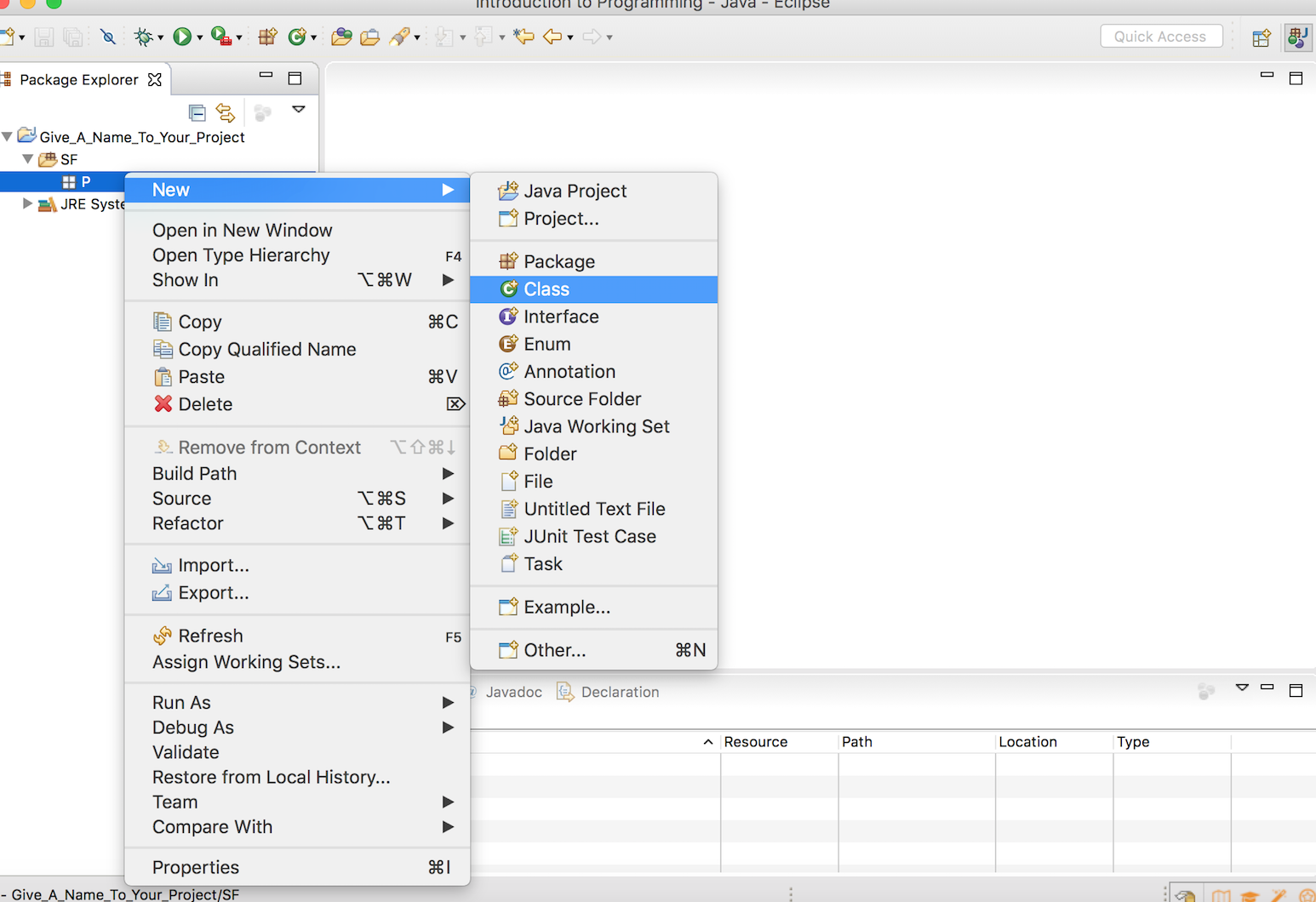Now, we already created a package in eclipse. We want to create a class.
This gallery shows the two steps.
For a little explanation look at the following Images + Text (1-2):
- Now, create a package. First press the right mouse button and go to “New” and “Class”.
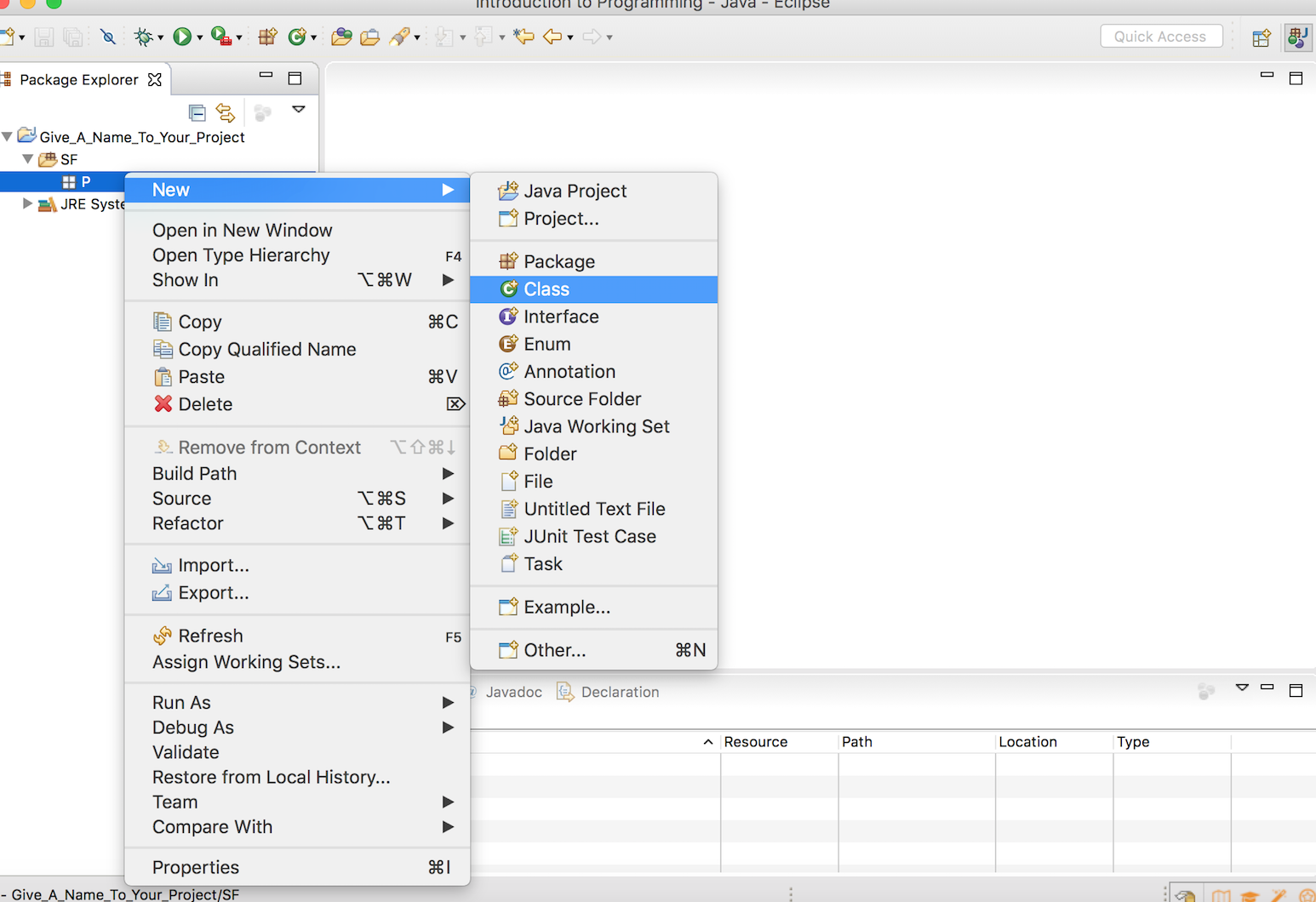
2. Give the source folder a name in our case “C”. And press “finish”.
Now we are ready to code. Check the standard “spinal cord” of the program in order to write your first program: “Hello World“