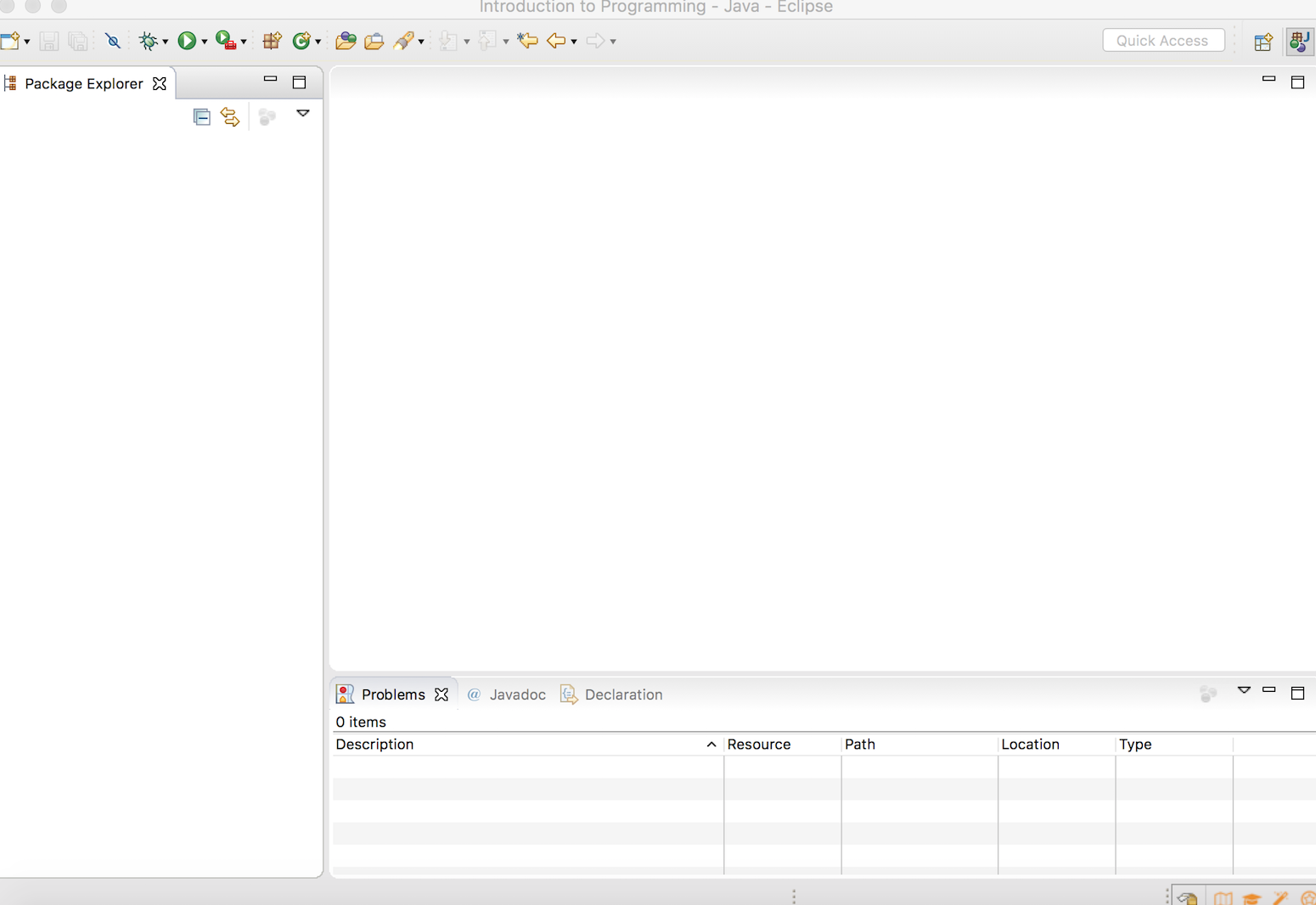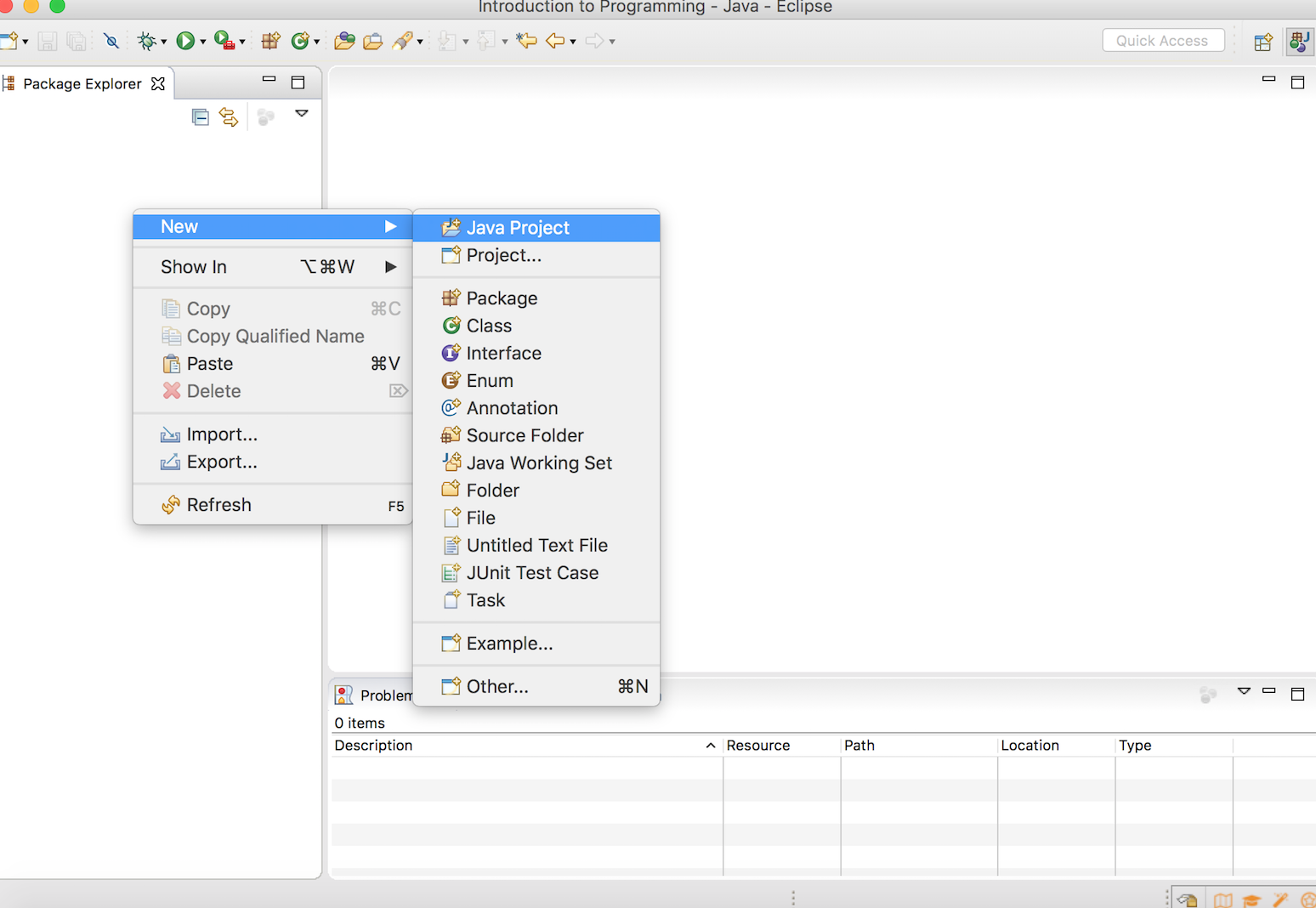This gallery shows the four steps.
For a little explanation look at the following Images + Text (1-4):
1. After installing eclipse, you should see the following screen:
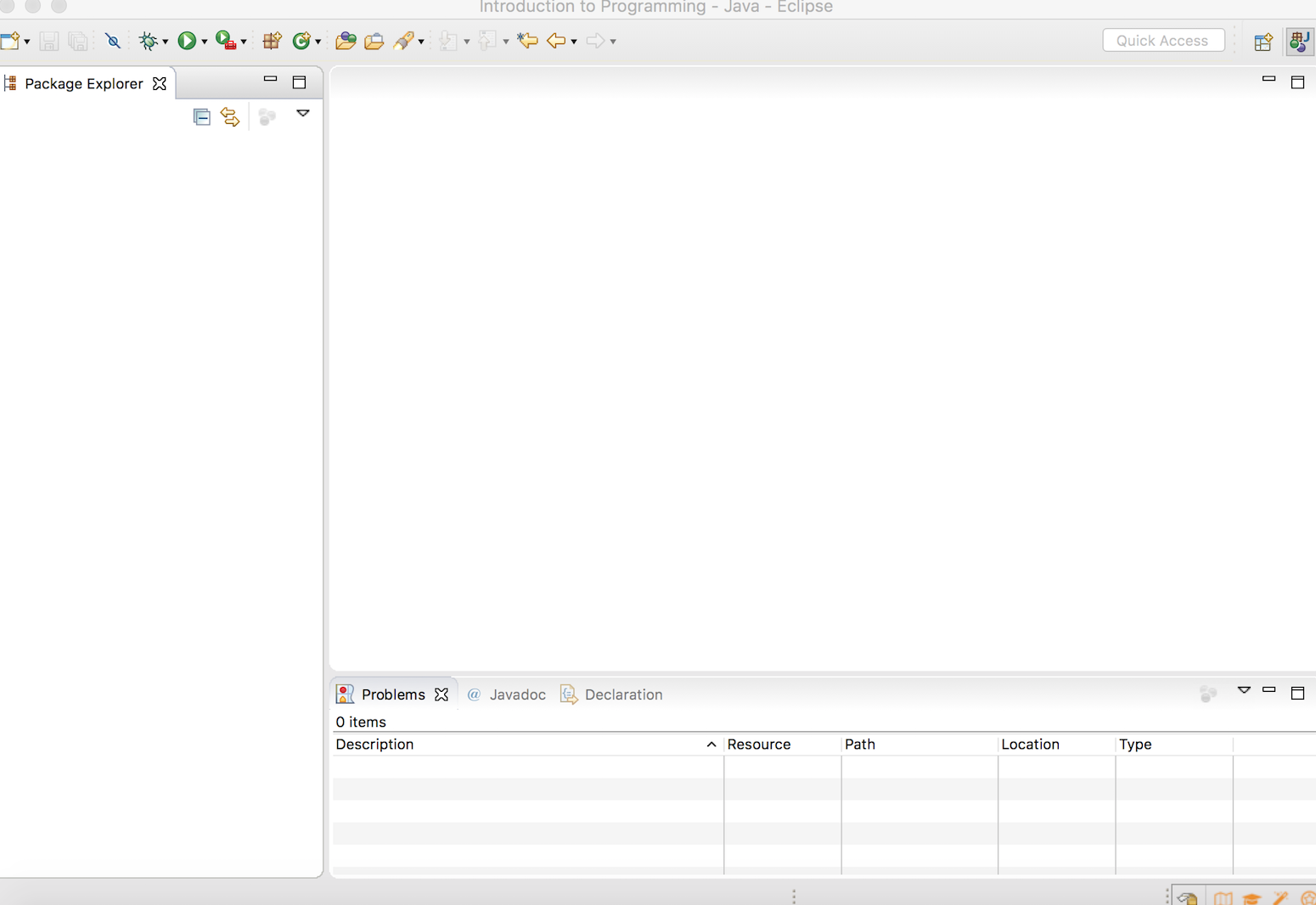
2. To create a project you have to press the right mouse button in the area under package explorer. Then choose “New” and “Java Project”.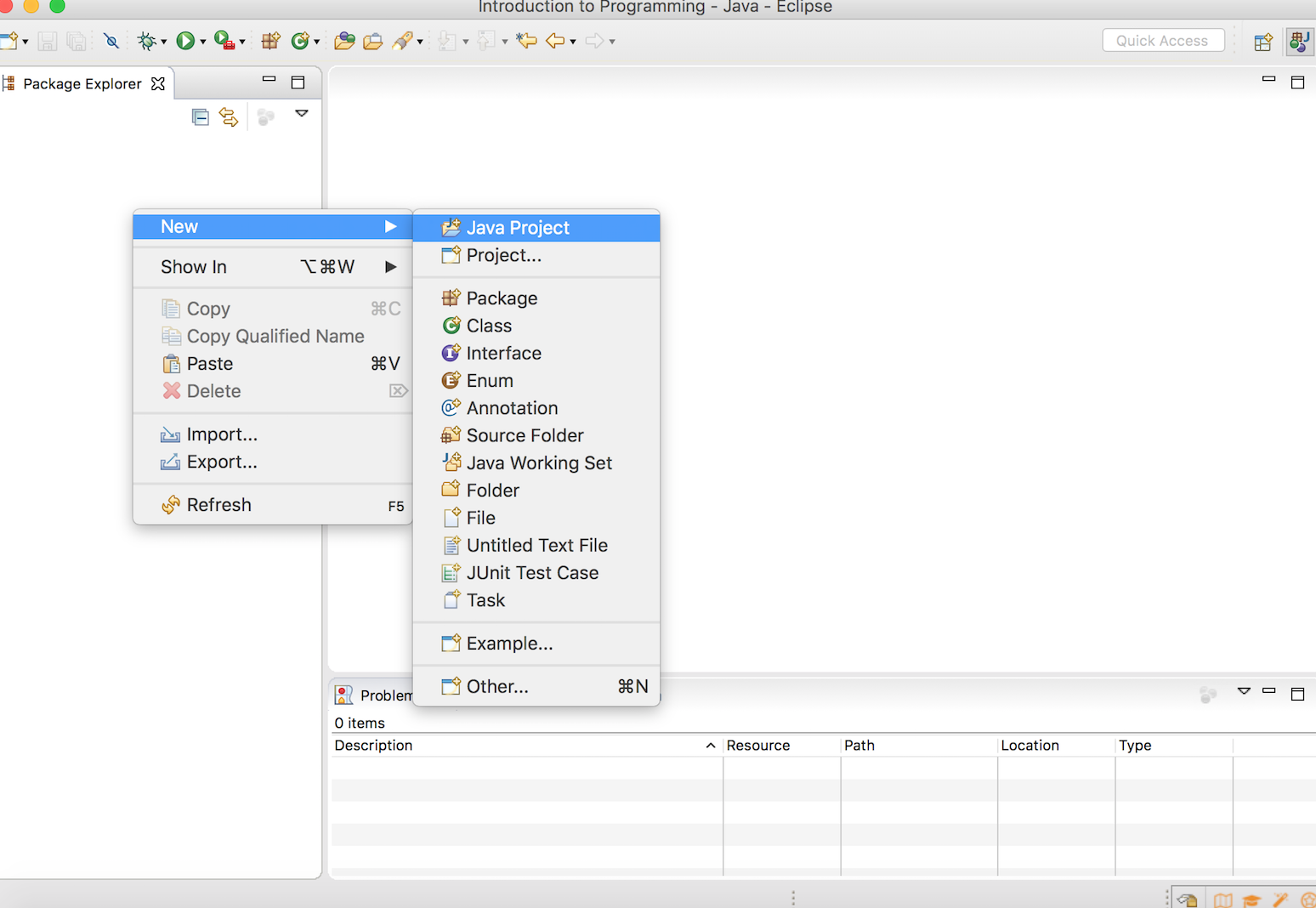
3. Then, give a name to your project, and press finish
4. This was the last step and you should see the folder with your (first) project.
The next part is to create a source folder.